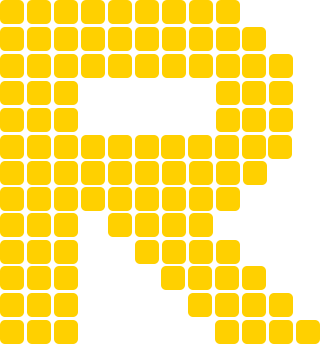Upgrades to Online Viewer and GTO Trainer
We've added vs 4bet and vs 5bet strategies to our Simple Viewer for Range Reg subscribers.
Check out the new sims and updates in your lobby.
We've heard your feedback about the GTO poker trainer and want to make it even easier to use, so:
Badge difficulty adjustment - it's now faster to level up! 100 correct answers will get you 5 crowns.
Badges and the spot that the decision applies to will be more obvious - giving you more context as you train. The level up message will also be more prominent.
Strategy review panel changes - hole cards, action and evaluation, plus hand and range strategy are now included in the review panel.
We have also added options to 'Try again' (replay branch), 'New hand' (continue to next hand in same pathway), 'Study' (load spot in the range viewer).
 Study mode in GTO Trainer - ShortDeck
Study mode in GTO Trainer - ShortDeck
Study mode - whenever a large mixing error or blunder is made when study mode is on, the new strategy review panel will pop up so that you can instantly review your decision.
You can see what went wrong and learn what the GTO strategy should look like. Study mode is on by default, but there is a toggle option in the side menu if you'd like to switch it off.
Try it out now! Go to the lobby, choose your game and check out the GTO Trainer demo for free.