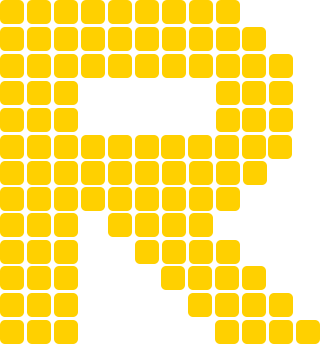Range Viewer, GTO Trainer and Lobby Updates
GTO Poker Trainer
Starting hand filter
The hand combo filter now works in any spot - in a custom created drill, or any of the preflop or postflop key skills progress badges.
Remember, the hand needs to exist in the range to be dealt.
Check out the GTO Poker Trainer tutorial to find out more details about all the features.
Custom Drills
The trainer options lock board and lock hand are now off by default, even when coming from the online range viewer. The first hand will play with the same board as in the viewer, and then it'll be a random selection.
Turn the locks on from the trainer menu if you wish to replay the same board or hand in a drill.
Online Range Viewer
Normalize squares
You can now turn this on or off in the viewer settings.
Turning normalizing squares on adjusts the main strategy display as follows:
the highest weight combo in the range gets scaled to display as though it has a weight of 1 all other combos get scaled by the same amount
This is particularly useful in situations where ranges get very thin, but you still want to see the relative weighting between the combos.
Due to popular demand, it's now possible to see the EV of every hand combo preflop as well as postflop.
Hover over a combo in the main strategy grid, and the EV value in bbs will be shown in brackets next to the frequency of the action.
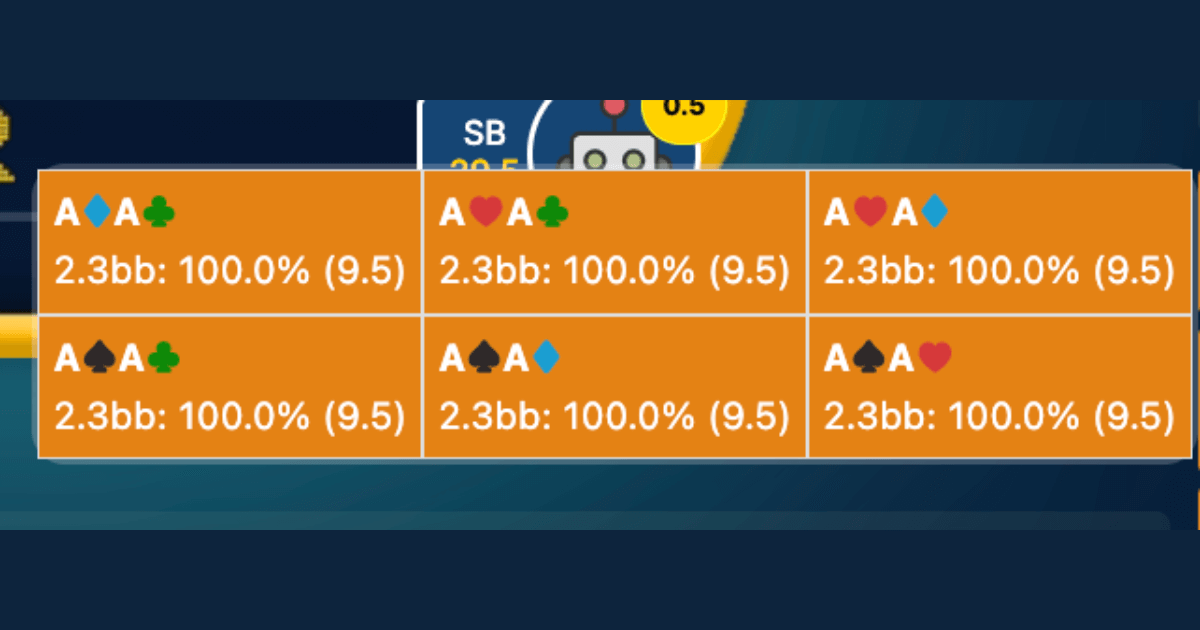 Hover over a combo in the main strategy grid to see the EV value.
Hover over a combo in the main strategy grid to see the EV value.
Find out more about Range Converter apps created to learn GTO poker strategy.
Range Converter Lobby
Range Converter Lobby
The number of sims available in the lobby is growing fast!
To make it easier to find the solution you're interested in, we've added:
sim grouping to break up the solutions by type sortable columns so you can sort by number of players, stack depth or rake cap a search bar to quickly filter the lobby. Search applies across all columns. e.g. type 6 to show 6max games or stacks with 6 in (60bb, 60a)