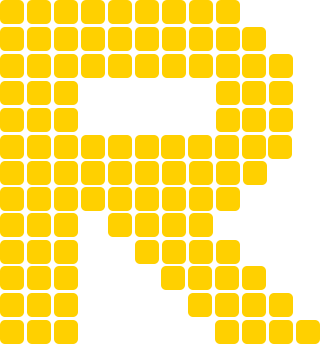PLO Range Viewer tutorial
This short walk-through covers each of the features and controls of the Online PLO and 5 card PLO Range Viewer.
5 card Omaha solutions were created using a proprietary PLO5 solver and are not available for download.
Preflop PLO ranges are available for purchase as MonkerViewer range files. As a subscriber you can download the PLO preflop sims for offline use at half price!
Start studying optimal 4 card and 5 card Omaha strategy and train GTO ranges today! Subscribe to Range Reg PLO & PLO5 now.
Game tree navigation
You can move through PLO and PLO5 game trees using the navigation bar on the top of the page, the quick select menu on the left or the sunburst chart.
PLO sunburst chart
The interactive sunburst chart shows a visualization of the whole Pot Limit Omaha range.
The preflop chart sorts and filters the hands by actions taken and by hand groups, such as off suit or 3 suit. Clicking on the section of the chart zooms in to show more details about this part of the range hand group, e.g. 3bet to 9bb, 2 suit hands.
To zoom out/reset the chart, click in the center of it.
Hand groups are represented by different colors that you can click on in the strategy chart.
Follow the color legend below and click on the action you want to take and then on the hand group.
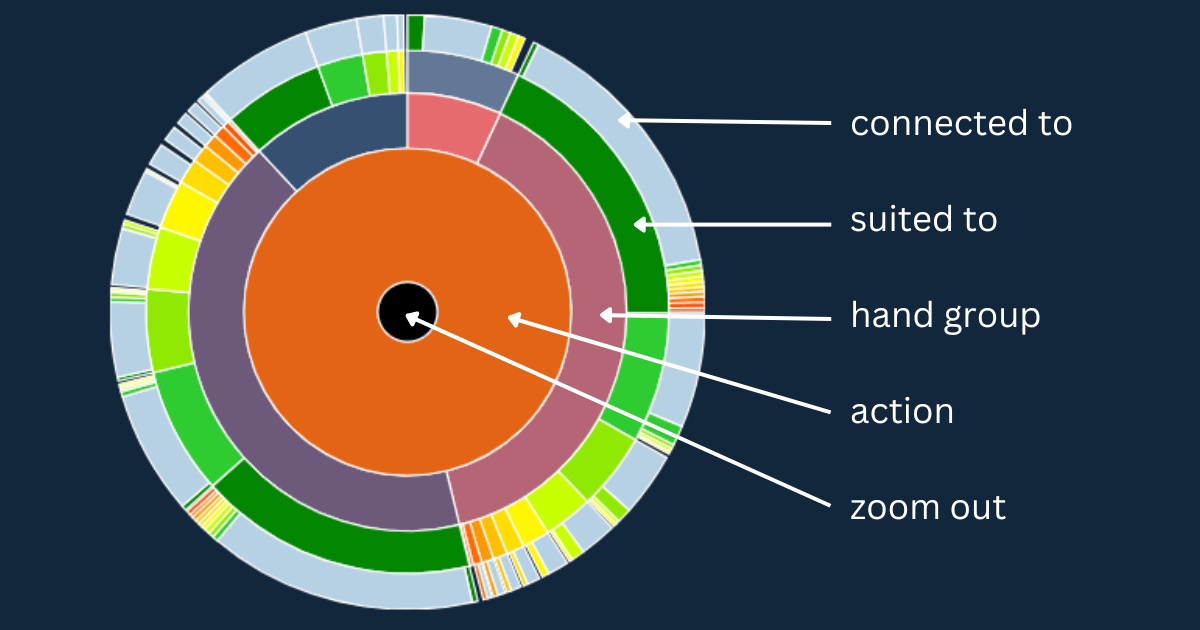 Pot Limit Omaha preflop strategy chart
Pot Limit Omaha preflop strategy chart
The 2 outermost rings sort the PLO hands depending on what they are suited and connected to.
The chart is connected to the hand table and can be used to filter the hands that are going to be listed there. Click on the part of the chart that you want to analyze and have that hand group listed in the strategy panel on the right.
PLO strategy tab
The hand list will display hands from the sunburst chart, but you can also search for specific hands using the hand search field (described in the next section).
Hands can be sorted by groups, EV, weight, frequency and action they take. Clicking on a header will reorder the list descending or ascending.
Next to the Action column you can see information on what the hands are suited and connected to.
E.g. T , N/C means suited to T, not connected
N/S, K means not suited, connected to K
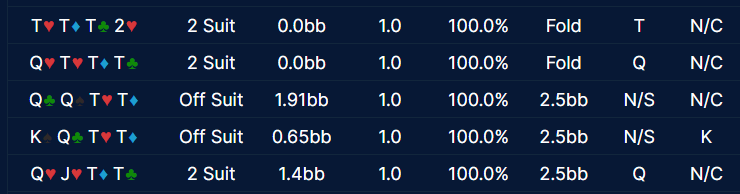 PLO preflop strategy
PLO preflop strategy
Hand filter
Use the search field to look for specific hands or hands that contain specific cards. The hand filter uses Odds Oracle's syntax, for example:
Basic Hand Types:
AA = Any hand with at least two aces
K = Any hand containing a king
A-Q = Hands with ace, king, or queen
Q+ = Hands with queen or higher
Suit Coordination:
AxAyxy = Double-suited aces
AxAyxz = Single-suited aces
*$np = No paired cards
*$nt = No trips
Complex Filtering:
RROO = Two pair hands
AARR = Aces with another pair (but not quads)
TT-77 = Medium pairs (tens through sevens)
AA!AAA = Exactly two aces (not trips)
A!K = Aces without kings
Advanced Examples:
[A-J][2-5]33 = Big card + small card + pocket threes
JRON = Jack with three different ranks
J[T-][T-][T-] = Jack-high hands
[T+][T+][T+][3-] = Three big cards + one small card
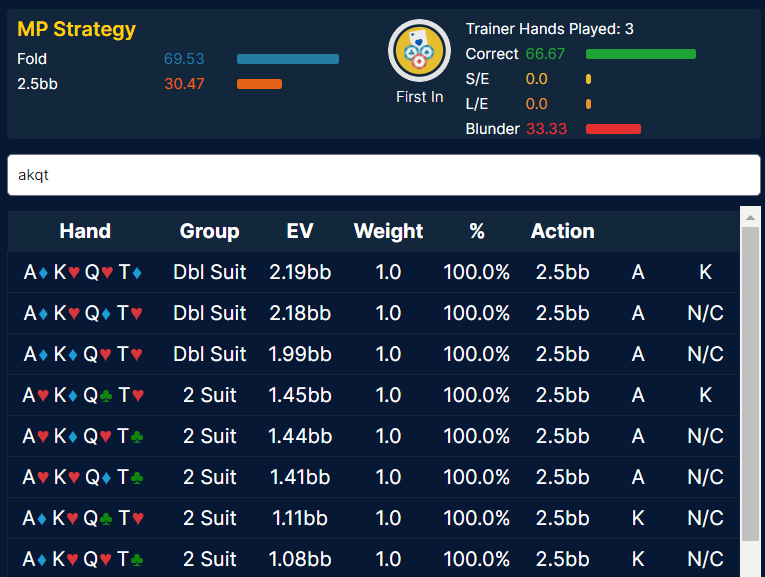 PLO preflop hands filter
PLO preflop hands filter
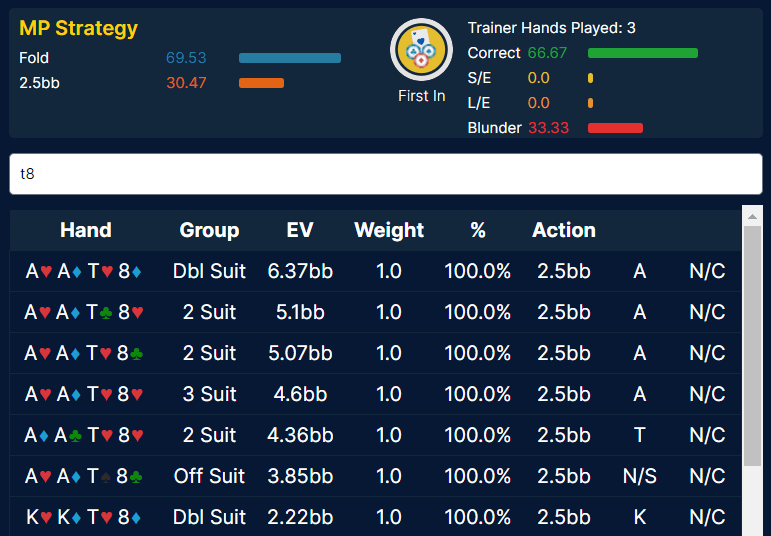 PLO preflop hands filter
PLO preflop hands filter
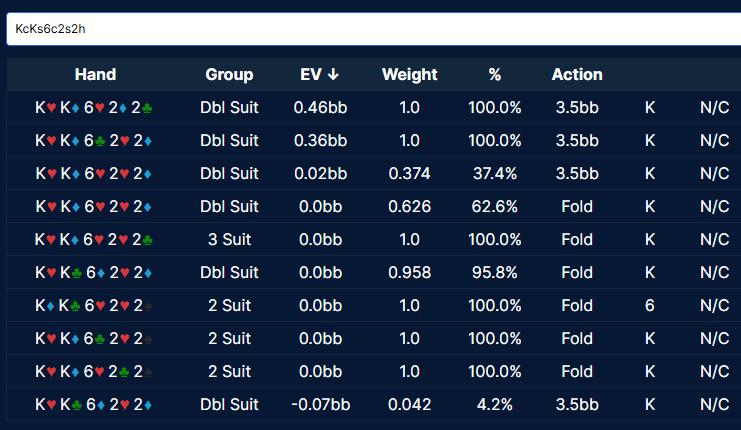 PLO5 preflop hands filter
PLO5 preflop hands filter
Current sim and sim select
On the left side, just below the game tree navigation bar, you will see the name of the solution that you are currently viewing. Click the + symbol to load another GTO Omaha solution from the same sim group, e.g. another stack depth from the PLO5 HU solutions set.
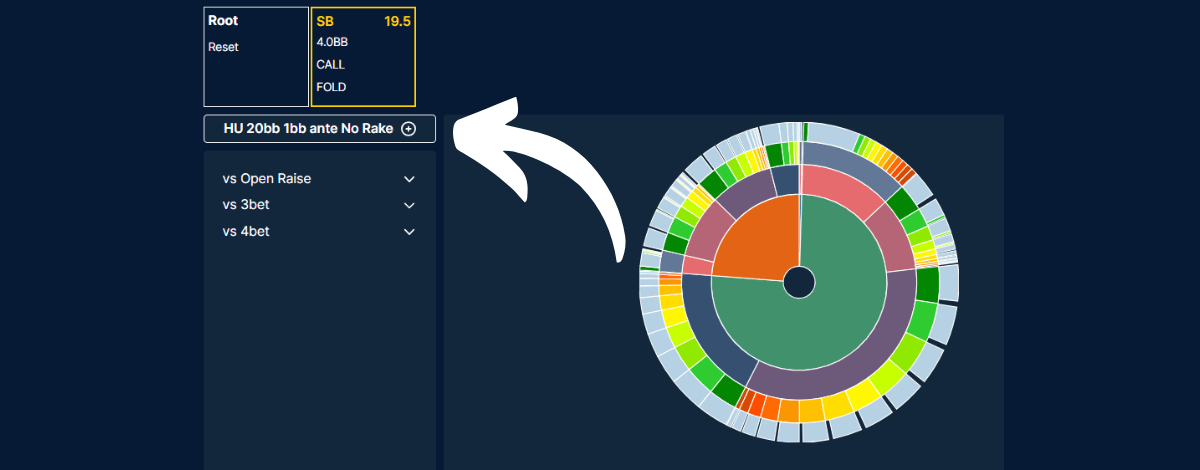 Switch between PLO preflop solutions belonging to the same group
Switch between PLO preflop solutions belonging to the same group
Trainer performance
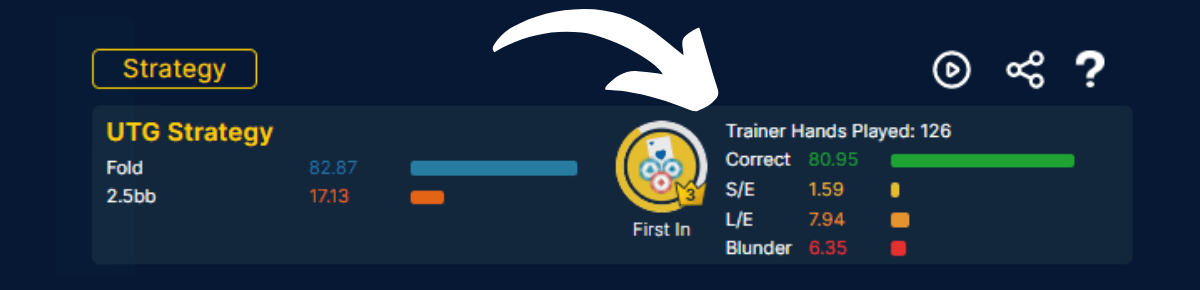 See your training performance directly in the range viewer
See your training performance directly in the range viewer
Click on the badge to train that key poker skill course or specific node (in case no course exists for that spot).
Find out how to improve your poker skills by using Range Converter GTO Poker Trainer.
Practice the spot you are studying
You can use the online range viewer to set up any custom drill. Just navigate to a spot in the viewer and then press Play to practice it in the GTO trainer. You can also set custom drills in the GTO Poker Trainer.
Share the poker hands you are analyzing
 Share the hands you are analyzing
Share the hands you are analyzing