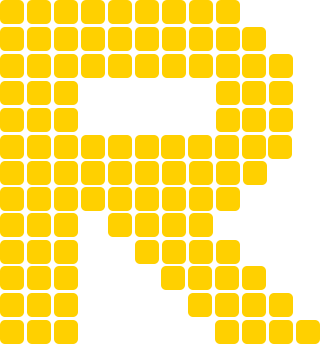My Lobby tutorial
You will find the Library tabs on the top of the page, right next to My Lobby tab.
Click on a game type to view all solutions available for that format together with additional information like sizing solved for, game tree details, ante and rake.
You can choose from NLHE Cash, Tournaments - MTT, Spins&Hypers, Shortdeck and PLO/PLO5.
When you subscribe to a game type, you will gain access to the GTO poker trainer and online range viewer for all solutions of that type. You will find your sims under the My Lobby tab.
Range Reg and Range Pro members can also purchase and download sims in a variety of formats* starting with only $99 each! They can be used for offline study or to run your own sims in your favorite solver. Look for the download button in the Lobby after logging in.
Preflop downloads are also available to non subscribers for $198 or $398 each. Go to My Lobby, choose a game type and solution, then click on Download Sim to purchase.
*PioSOLVER charts and ranges or MonkerViewer ranges can be downloaded for Cash, MTT and Spin & Go game types.
After selecting a game type or My Lobby from the top bar, you will see all the solutions in this area.
Click the game type you want to subscribe to, e.g. Tournaments and decide the subscription period. Next, click Buy Pro or Buy Reg and you will be taken to a payment website.
Read Range REG vs Range PRO to find out more about the differences between Reg and Pro.
Click the My Lobby tab to view all solutions in your subscription and any bonuses currently available.
Here you will see your subscribed game types. Click “Details” to see the subscription period, expiry date, last and upcoming invoices.
You can also unsubscribe and resubscribe/renew your subscription from here.
Click the + or - icon on the right to show or hide the solution list for the game type.
From here you can access the range viewer, gto trainer and downloadable preflop charts.
Select a solution to view, train or download preflop ranges.
For every sim, the lobby shows solution name, number of players, stack size, preflop only or postflop, trainer progress, accuracy and number of hands played.
NLHE Cash: Live poker, App Games, Online Poker Rooms
Tournaments: Chip EV, PKO, ICM
To make it easier to find the solution you are interested in use:
- sortable columns - click on the chosen header and sort by number of players, stack or rake cap
- a search bar to quickly filter the lobby. Search applies across all columns. e.g. type 6 to show 6max games or stacks with 6 in (60bb, 60a)
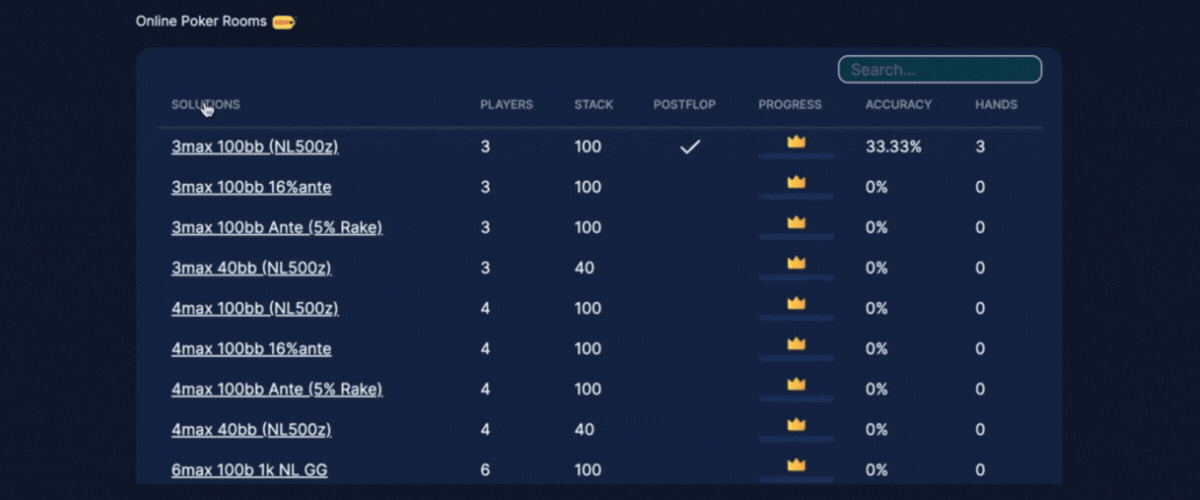 Sort the solutions by name, number of players, stack etc.
Sort the solutions by name, number of players, stack etc.
This graphic shows details for the currently selected solution:
- game type,
- number of players,
- stack size,
- antes and rake.
Click “More Info” to view extra information about the selected solution, e.g. solver settings, bet sizes, postflop spots available and more.
Click the View Strategy button to open the Online Range Viewer and explore strategy for the selected solution.
Range Reg subscribers: This will load the online viewer for preflop strategy browsing - opening ranges, 3bet, 4bet, 5bet and defense ranges for every position.
Range Pro subscribers: This will load online viewer with complete tree access (preflop & postflop), aggregated reports and poker heat maps.
Click the Play Now button to open the GTO Trainer for the selected solution.
Find out how to learn and practice poker using the Range Converter GTO Poker Trainer.
Cash, MTT and Spin & Go preflop charts and ranges are available to purchase and download.
In the Lobby, click on a game type to view all solutions included in it. Next, choose a sim from the list and click “Download Sim” button. Then select a format and add it to cart (Monker Viewer ranges, Pio charts or Pio ranges). If you want to purchase multiple preflop solutions, just add them to your shopping cart and then checkout once you've finished.
Learn more about PioSOLVER preflop ranges and strategy charts.
Find out how to open and view PioSOLVER charts and MonkerViewer ranges.
Click the avatar in the top right corner to show the menu.
Go to My Preferences to set your avatar or change your password. You can also adapt to your taste range viewer and gto trainer colors and fonts.
You now know everything about Range Converter Lobby. Are you ready for your daily GTO poker training?
Sign up at rangeconverter.com and unlock your poker potential!