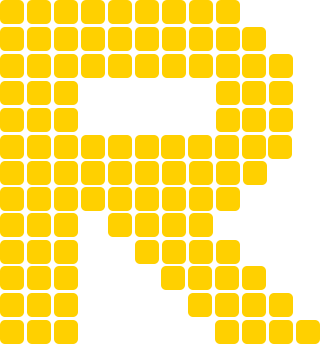How to upgrade from a monthly to a yearly subscription plan?
It can be done any time during the monthly subscription period and you will only pay a prorated difference between the monthly and yearly prices.
You will see the yellow upgrade button next to your monthly subscriptions. After you click it, we’ll ask you to confirm your decision. After hitting the “Upgrade to yearly” button, you’ll be charged for the yearly subscription.
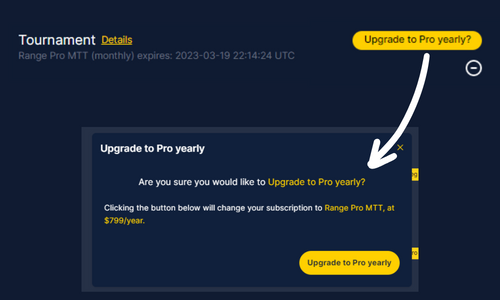 Switch to a yearly plan and save up 33%!
Switch to a yearly plan and save up 33%!